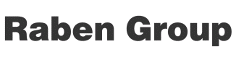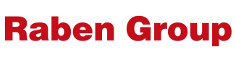CRM7
Report Wizard - generate custom reports
CRM systems used in the business, in addition to operational service, must also provide support for the analytical operations. Simple reports, which provide information on the total number of completed tasks or clients, who are on the stage of sales service, perfectly fulfill the needs of users involved in direct contact with the customer.
w Automatyczne uruchamianie edytora tekstu lub arkusza kalkulacyjnego po wybraniu
szablonu pliku
Wersjonowanie ofert i dokumentów
|
|
Step I: Introduction of conditionsConditions allow inserting restrictions for data sets that will be used for reporting, divided into two groups of conditions: "and", "or". Once created, the conditions can be freely set in the tree, which has an impact on the order of displaying data. |
Step II: Editing the reportAdministration panel allows the user to to create (with drag & drop mechanism) reports or modify their settings. The user can determine which data sources will be used, taking into account the hierarchical relationship between them, as well as attributes. Another development of this part of the panel is linking created analysis with others, already existing. |
 |
 |
Step III: Sorting resultsThe last element, which can be changed in the admin, is sorting the results, allowing user to determine the order of presentation. |
Step IV: Finished reportWhen the report is ready, it is possible to determine further action in relation to firms in the statement. This could be for example the launch of new sales processes for sales representatives, through automatic distribution of tasks between employees. |
 |