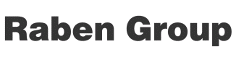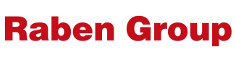Configurator of CRM7 functionality

Select boxes of CRM7 functionality. On this basis we will prepare a dedicated offer for you.
1. Managing customer base
- Faster management of knowledge about customers,
- Completing and updating customer base combined with the history of contacts, planning activities and archiving documents,
- Creating a central database of information, which can be used either by current or future employees,
- Reduction of costs associated with customer service.
2. Teamwork
- A consistent platform for the exchange of data between departments and individual employees,
- Increase the experience and professionalism of staff,
- Possibility of establishing a hierarchy of tasks, identifying team members responsible for the execution of orders, planning the project budget, and necessary resources.
3. Marketing
- Understanding the preferences of customers and ultimately increase in sales,,
- Assistance with marketing campaigns tailored to the target groups,
- Ability to perform a number of necessary operations, leading to an increase in number of customers, such as planning activities and supervision of their effects.
4. Construction/modeling business processes
- Ability to build and model procedures, reflecting business processes in a company,
- Automatic planning of subsequent events, as defined by diagram of the proceedings,
- Improving process of repetitive tasks.
Name other business processes:
5. Sales and after-sales service
- Registration and perform all operations of sales department at each stage of the sales cycle,
- Supervision of the level of customer satisfaction and efficiency of the team,
- Registration and management of service actions.
6. Report Wizard
- Reporting and forecasting actions based on information gathered in the system,
- Presenting statements based on ready or user-defined templates,
- Immediate planning further actions based on findings of the report.
Name other individual reports:
7. Integration with external systems
- Modern and secure IT infrastructure built on reliable network systems,
- Alignment of data between applications in a company, through a constant flow of information from one system to another.